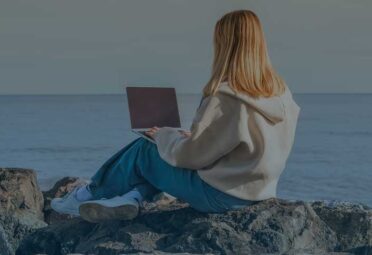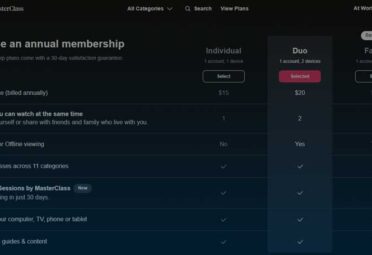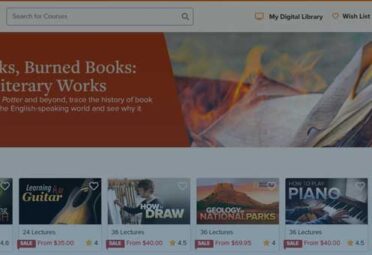What Picture Size Should I Set My Phone Camera To in 2021

The answer to the question What picture size should I set my phone camera to comes with an undesirable answer. It depends. I know it’s not what you wanted to hear, I wish there was a straight answer to this question, but it depends on the purpose you are taking pictures, your storage, etc. If you are short on time, use the table of contents to jump to the section that interests you the most:
Purpose of wanting to resize your phone camera images
To answer your question the most effectively, let’s figure out what is the purpose for your photos. Are you taking photos to post them on social media? Do you need to update your Facebook cover photo? Maybe you are just getting ready to snap some solid pics of your family during the holidays? Are you considering doing heavy editing on your photos with Photoshop or Lightroom later on down the line?
A helpful secret feature of the stock Camera app on your Samsung and Android smartphones is image size or resolution. Often, the file scale or resolution should not be overlooked. For example, if you upload photographs to share with your family and friend via a messaging app, IM, email, you may want to minimize the picture size so you can save your cellular data and storage.
What picture size should I set for my phone camera? How do I get the best out of my camera and enjoy pictures I am not ashamed of taking? Taking pictures of friends and family is a great way to share special moments and memories. A lot of amateur photographers struggle with this question. They don’t know what size should I set my phone camera to take better pictures.

Best picture size for Instagram
Let’s brainstorm for a moment. Are you taking pictures of your Instagram account? If so, the popular belief is that you should take square photos. This would be true when Instagram had just started, but nowadays, taller pictures perform better. Think about it this way; it takes you longer to scroll past a taller post. Therefore it gets more “screen time,” so it is more likely to get engaged.
If your phone camera is set to produce super high quality 12 megabyte pictures, keep in mind that platforms like Instagram will not take in its full quality. They will have to reduce the pixels of the image to save on bandwidth and storage space. So even if you have the highest quality image, it being that large of size might be counter-productive for you. Smushing a large image can result in a lot of weird-looking parts of the picture. It’s much better to reduce an already smaller image.

BEST PHOTO SIZE FOR INSTAGRAM: 1080 x 1350. The next best would be 1080 x 1080
BEST ASPECT RATIO FOR INSTAGRAM:
- Vertical Photos: 4:5
- Square Photos: 1:1
- Horizontal Photos: 1.91:1-16:9
- Instagram Stories: 9:16
- Instagram Reels: 9:16
Instagram will, by default, decrease the size of your images so that they can fit on 1080 width screen or smaller. Therefore, in order to maintain the quality of your images, set your phone camera to 1080 pixels in width but no less.
Best picture size for Pinterest
If you are creating content for Pinterest, the best size is said to be 1000 x 1500 pixels. Pinterest is pretty flexible when it comes down to what size of images it displays nicely. However, sticking to one size might save you some frustration and extra work down the line.

BEST PHOTO SIZE FOR PINTEREST: 1000:1500 for tall images and 1000:1000 for square images.
BEST ASPECT RATIO FOR PINTEREST:
- Regular Photos Pins 2:3
- Square Photos Pins 1:1
- Long Photos Pins 1:2.1
- Infographics Pins 1:3
How much phone storage do you have
If you have a 32GB phone hard drive, you probably would want to be cautious of the image size being too large. A lot of the new smartphones can take very high quality. Here are a few phones with RIDICULOUSLY good image quality:
- Huawei P40 Pro – 50MP rear camera, 32MP front camera
- Huawei P30 Pro – 40MP rear camera, 32MP front camera
- iPhone 11 Pro – 12MP rear camera, 12MP front camera
- iPhone 11 – 12MP rear camera, 12MP front camera
- Google Pixel 4 – Up to 16MP rear camera, 8MP front camera
- Samsung Galaxy S20 Ultra – 108MP rear camera (Yeah….), 40MP front camera
- Samsung Galaxy S20 Plus – Up to 64MP rear camera, 10MP front camera
- Samsung Galaxy Note 10 Plus – 12MP rear camera, 10MP front camera
- Xiamoi Mi Note 10 – 108MP rear camera, 32MP front camera
- OnePlus 8 Pro – 48MP rear camera, 16MP front camera
If you look at all of the ridiculously good cameras on these newer phones, you might wonder how much storage would it take to take max quality pics all of the time. Well, it could get up to 20MB fairly quickly per picture. So if you dedicate your full 32GB hard drive to taking 20MB pics, you’ll fill it all up with 1600 pictures. I’m not sure about you, but my phone currently holds over 25k pictures… Don’t believe me? Check out the next image…

What picture size should I set my phone camera to if I want to take pictures for myself only, and I often free up space? If that is the case and you have a decent-sized hard drive on your smartphone (32GB+), I would say go for max settings. Unless you are shooting for social media accounts, then refer to the above.
What picture size should i set my phone camera to if I plan on Photoshopping images
If quality is key and your phone has a setting to shoot in RAW format, which means that your picture file has not been processed or processed minimally. When you shoot in RAW file format, you can use graphic editors such as Adobe Photoshop or Lightroom to entirely change the image from 0 to a hero. Here is what you could do to an iPhone photo in Lightroom in about 2-3 minutes:

The top picture is the result of 2-minute editing work in Lightroom straight from the iPhone. This was not even a RAW file, so you can only imagine what kind of art piece you can make out of a RAW file and editing on a Desktop computer. Phones are pretty limited but still can get a great deal done.
If you are trying to get frisky with your photos, you can try out some of the phone camera lens kits that can add a few different perspectives to your picture taking. These kits a lot of times include wide angle lens, micro lens and macro lens. Some come with a 20+X zoom! If you are using one of these lenses, you might need to adjust the size of the picture quality as well.
What Picture Size Should I Set My Phone Camera To – Conclusion
As you can see, there are quite a few variables that you need to consider when deciding what picture size should I set my phone camera to. With a little bit of tweaking and testing, you will find the best answer to fit your needs. To get the most out of your images, you should be using an appropriate image size for your phone camera. This will ensure that you can upload a photo and immediately see the results. This is very important to shooting digital photos online and is also a great way to share them with friends and family. Many people use Instagram for social media marketing purposes, but you can also shoot your images and then upload them to the web for others to view. The only difference is that you will be able to share your images with others much quicker, and at the same time, they will have the ability to print out the great photos you have taken.
So what picture size should I set my phone camera to? If you are taking pictures of small objects, you will be okay with small file size. If you take pictures of large objects or landscapes, you will want to go with larger image size. Since you are using your camera to take pictures of people, you will probably want a more significant front camera size to have enough extra room to take a picture with your new phone properly.
So what picture size should I set my phone camera to? That is an excellent question. The rule of thumb is that if you use your digital camera to take pictures of people, you should go with a larger image size. If you are only using your digital camera to take pictures of small objects or landscapes, you will be okay with a smaller front camera size. Just make sure that you know the specs for each camera type that you buy.
In-camera settings, many smartphones can change image size, such as Samsung, LG, HTC, Lenovo, iPhone, Nexus, Motorola, etc. We’ll be using a Samsung Galaxy phone in the tutorial in this guide to show you how to change the scale of pictures on Samsung and Android phones. You will change the image solution and, often, the image aspect ratio simultaneously as you change the picture size environment. According to your specifications, you can adapt images to a larger or smaller scale or resolution.
For social media posts, do not go all out. Instagram is known for punishing high image quality when they compress it. Many photographers on the gram had to readjust quite a bit not to get their picture quality trashed. There are entirely different shooting and editing settings for shooting for print and shooting for social media posts.
If you liked our short and simple guide, you might want to check out what other ones we have in store by clicking here.