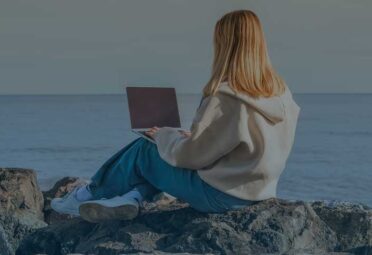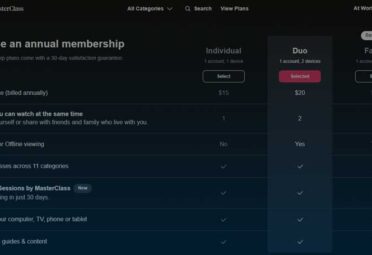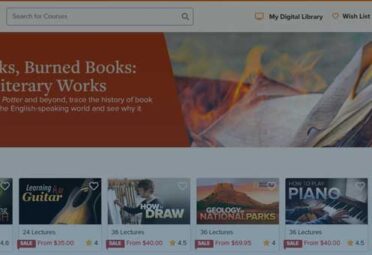Article Forge Review for 2022
Last Updated: September 11, 2022
Affiliate Disclosure: Some links on this Article are paid links. We might get compensated if you click them and end up purchasing a product. However, the compensation does not affect how we rate the products we are reviewing. Our promise to you is that you will always get our honest opinion.
The main goal of this Article Forge Review is to help you determine if this software is for you. We have been testing Article Forge for a few years now. There have been quite a few sign-ups and cancellations during this journey. It seems like, with every iteration, the software was improving. Well, almost all of the iterations. The update early in 2022 made matters worse from what we tested. Instead of run-off sentences, the software cut the writing short, sometimes only to one sentence.
Why Can You Trust Legit Verified Article Forge Review?
We have tested this software content writing tool for a few years. There have been quite a few stories with us signing up for this software after receiving promotional emails signaling improvements with it, only to get more disappointed. However, the software has been producing okay results that rank on Google.
We have had Article Forge write us over 1200 pieces of content. Some were better than others. Some made absolutely no sense, while others barely needed any tweaking. The best pieces were mostly the shorter ones with in-depth keyword tweaking on our end. You realize quickly that while the software is now pretty darn good, you should still pay attention to what the content is saying.
Long story short, we have tested Article Forge A LOT. We have tried to run it in 12 niches, posted content on 8 different websites, and tracked results. This article was written to share our findings.
What is Article Forge?
ArticleForge is an AI content generation software. It uses artificial intelligence to analyze millions of articles online, learn from them, adapt to the new findings, learn topics, and then bundle all of the knowledge together while producing content for you. Article Forge goes as far as claiming that it can produce content that is already SEO optimized, which would mean that they are expert in the TF-IDF algorithms and their methodology. It uses AI to scan millions of pages related to a topic, then analyzes and rewrites the content using its language.
I have personally tested around 50 articles that Article Forge wrote to see if they have created an SEO content machine AI writer tool that anyone can use and rank instantly. Results were mixed. I paired it up with aHrefs to figure out which keywords were not too tough to rank for and pasted them into Article Forge. Out of 50 articles under 10 KD (keyword difficulty), 3 were ranking on the first page for 600 monthly volume keywords within 1 month. Not bad at all.
What stood out to us is that Article Forge doesn’t claim to use GPT-2 or GPT-3 models by Open AI. Instead, they claim to have built their own AI algorithm that, from the sounds of it, is even better than previously mentioned.
Article Forge Article Builder Features
The following are a few most important Article Forge features we picked out while reviewing Article Forge. The main two things that stood out to us from other content generation softwares are the length of articles and the deep learning technology used. Article Forge articles were making sense, even if they missed the topic due to the confusion with keyword meanings.

- High-quality content in just a few clicks
- Up to 1500 word articles are generated by just providing one main keyword (sometimes the word count is more)
- SEO Optimized Articles (According To Them)
- Content quality is as good or even better than writers from Fiverr and similar
- Images, videos, and links can all be added automatically to your content from Royalty Free websites
- Content is written without plagiarism since Article Forge uses Deep Learnings vs Scraping
- Integrations with other platforms via Article Forge API, such as WordPress
- Post Scheduler allows you to publish posts automatically at a specific time
- WordAI enables Word AI Rewriting (seems to be owned by the same company)
- Content generation in other languages
- Many options for Headings, Sub-Headings, Titles, Images, Videos, Replacing keywords with links, etc.
Article Forge 3.0 Review
You can try out Article Forge for Free for 5 days. You can also get your money back within 30 days of signing up if you go into the paid plan. This is a good way to see if this content writing tool is for you. Article Forge let’s you choose from 3 different plans. Each plan is only different in two parameters: Price and Words per Month.
- Basic: 25,000 words per month, which would turn out to be a little under 17 articles of 1500 words each
- Standard: 250,000 words per month, which would turn out to be a little under 168 articles of 1500 words each
- Unlimited: As the name states, this plan allows you to write as many articles as your heart desires or as fast as Article Forge can produce them
Article Forge does a good job of writing individual paragraphs but sometimes uses the same sentence structure and starts each paragraph with the same words. Although this can be a problem, the quality of most sentences remains high. One key to avoiding the repetition of the same sentence is to ensure that you include relevant subheadings. This will avoid a clunky article. And, if you choose this option, don’t forget to add subheadings so that you don’t end up with a repetitive piece of text.

Another great feature of Article Forge is its ability to generate articles optimized for search engines. Because it uses an intelligent algorithm, the software will generate highly optimized articles quickly. This feature ensures that your articles will be categorized in the most effective way to maximize their SEO optimization. We have tested to see if purely Article Forge written article would rank on Google, and they did without many issues. However, to get them to rank high, you will need to do quite a bit of manual tweaking if keyword difficulty is higher.
Signing Up for Article Forge
When signing up for Article Forge, you are asked to enter the usual stuff: First name, email, company name, password, and repeat password. Once you submit all of this information, you are taken to your Free Trial account, where you will need to enter your credit card information. Do not be alarmed; they are doing this to protect themselves from people abusing their free trials.

After you sign up, you will go to a dashboard similar to the one below. On the side, you can go to different tabs:
- New Article – This is where the magic happens, and you input your keyword into Article Forge. You can either choose to produce articles one by one or in bulk.
- My Articles – This is where your produced Articles live.
- WordPress – This is where you can integrate your WordPress website to have Article Forge automatically push content to your site upon completion of the articles.
- Post Scheduler – You will need to set up the WordPress section before you can use this section since you need to have a blog connected to the dashboard.
- Usage Information – This section will give you an overview of how many words you have used for the month. It is a great resource for people that are on non-unlimited plans.
- API Information – This is where you find your API information for the Article Forge connection.
- Affiliates – If you want to make some money talking about Article Forge, they offer a pretty good affiliate program.
- Help Center – Article Forge folks do not leave you in the dark. This section will answer most of your questions regarding Accounting and Billing, Affiliate Program, Features, and Integrations.
To access the tool, you must either enter your credit card information or pay with PayPal.
Create New Posts
You can click the “New Article” button from your dashboard. Next, enter your keyword and choose a language from English, Dutch, French, German, Italian, Portuguese, or Spanish.

At the very beginning of this section, you are given a choice to either go with the single keyword route or the Bulk Article Generator route. We strongly advise using a single keyword for very beginners. You could quickly waste a lot of your word allowance quota if you do not properly set up this bulk generator.

The main customization option that’s available to you is the Article Length. After the last update, Article Forge not only improved their writing algorithms but also expanded the word count that its software can hit. The current limit is 1,500, which is incredible for SEO-focused folks that must have longer-form content.

You also have an option to add titles, section Headings, and auto-generate Section Headings. If you choose to have Article Forge write out 1,500-word articles for you, all of the ones mentioned here are turned on by default.

Next thing that you can do is customize your article’s style. In this section, you can tell Article Forge if you want the software to add an image, add a video, replace keywords with links, post to your WordPress Blog, or add re-writing that artificial intelligence powers.
Test Article Forge
Let’s now move on to real-world Article Forge tests. For the first test, we asked the writing software to write an article based on the keyword “wordai review.” The article length was set to 1,500, and titles, section headings, and auto-generated section headings were left turned on by default. If you truly want to polish up your content for SEO, you should check out MarketMuse Review for SEO optimizations.

It took us around five minutes to get to the article, and it returned with 1,635 words. After running it through Grammarly, 62 suggestions were advised to get fixed.
It isn’t the highest quality content, but it is not terrible. I would go as far as saying that it’s actually pretty decent and might rank well in the search results. For my test that is mentioned in the earlier section of this article, 3 out of 50 articles ranked on the first page of Google for under 10 KD keywords with 600 monthly volume on average.

Grammarly picked up 16 errors in the Article, which is a good thing. Also, I found that most of the tools I used had less than 3% plagiarism. This is very impressive and means that Article Forge AI software writes unique content. If you want todoes be sure about your content not have any plagiarism, you should sign up for one of the plagiarism checkers that we have reviewed.
WordPress Integration
Integrating Article Forge with WordPress allows you to create content without writing each article yourself. Article Forge supports several websites, including blogs, so you can write various articles for your site. Articles can range in length from a few sentences to several pages. You can even choose the article’s title and make recurring messages displayed on your WordPress blog.
To get started with Article Forge’s WordPress integration, log in to your account and click the “New Article” button. From there, you’ll be able to enter any sub-keywords and placeholders for URLs and schedule the post. You can also select a default site. In addition to WordPress, you can set up multiple sites under the same username. You can also edit the look and feel of your articles.
Signing up for an account with Article Forge is free. To start using the service, you must sign up with an email address and a password. After that, you can customize the article you create, and choose between short, medium, and long articles. You can also include images, videos, and more. After you’re done, you can publish the content. The best part is that it’s completely customizable, and you can use your images and videos.
After you’ve completed your content, Article Forge will automatically publish it to your WordPress site. You can also schedule articles to publish on your blog. You can choose the number of articles you want to publish daily or weekly. You can even add images and videos to your articles, too. This way, you can ensure your content is published regularly. You can even use Article Forge to schedule articles in advance. Then, when you’re done writing, you’ll have plenty of time to write more articles, so you’ll be sure your content will be published regularly.
Easy To Use
After using Article Forge extensively for this review, I think the interface is very polished. It is modern and easy to use. It has everything you need, so there is no need to search for it. Moreover, the app doesn’t require any special learning.
I liked this tool a lot because if you just need to keep your content on the site updated, you can create fresh content with Article Forge in minutes. For a few paragraphs, this article generator tool works great. The quality starts to suffer once you start creating longer pieces. However, when I tested a large bulk batch of keywords, Article Forge articles came out ok for the most part.
Customer Support
Customer support is not the best. A small help center provides information on common issues, but submitting a contact form is probably the best way. In addition, the whole process is slower because there is no live chat.
Article Forge Pricing
You may wonder how many articles Forge costs. While it is not cheap, you should remember you get what you pay. Currently, you can subscribe to Article Forge on a monthly or yearly basis. You can also try out the service for five days for free and decide if you want to pay or cancel at any time. In addition, article Forge offers a money-back guarantee if you are unsatisfied with the service.
You get to choose from three plans:
- Basic – $13/month if paid yearly at $156/year. $27/month if paid monthly.
- Standard – $27/month if paid yearly at $324/year. $57/month if paid monthly.
- Unlimited – $57/month if paid yearly at $684/year. $117/month if paid monthly.
Yearly Article Forge Subscription Break Down
Monthly Article Forge Subscription Break Down
The software works by reading millions of topics, generating unique and relevant articles for your niche, and analyzing them via deep learning AI algorithms. Article Forge takes in a keyword that you provide, plans out how to write the content about it based on what other articles it sees ranking well on Google for that keyword, and starts writing. You can add titles, links, video images, and more information when you use the tool. The software gives you complete control over the content. This software can also add a title and images to make it more engaging. With its many features, Article Forge has become a great choice for people who want to generate articles regularly.
Article Forge costs start at around $13 per month. You can try it for a free month and decide whether it is right for you. It offers a 30-day money-back guarantee and a free five-day trial. After you’ve tried Article Forge, you can opt to pay more or cancel if you are unsatisfied with the results. You can also purchase a full-featured plan to generate unlimited articles monthly.
Article Forge Word Count
While Jasper AI provides more user options, Article Forge is easier to use. While it has a high standard plan with a limit of 250,000 words, you can purchase an unlimited plan for even more words. This is a great way to avoid writer’s block and produce more content faster. You can even integrate Jasper with other third-party tools to maximize your productivity. Here are the key features of Article Forge.
The basic plan allows for 25,000 words a month. The standard plan allows you to write up to 250,000 words per month. The Unlimited plan gives you an unlimited word count for an unlimited period. Depending on your plan, you’ll either pay a one-time fee of $27 or monthly. This pricing is comparable to other AI tools such as Writesonic and AI-Writer. However, it is cheaper than hiring freelance writers to write articles for you. The free trial will last five days, so you can test the service before purchasing.
You’ll notice that the word count in Article Forge is a few hundred words less than it does in real-life articles. This isn’t a big deal for most people. Articles that don’t get read are mostly filler. But, if you want to maximize conversions, you’ll need to use Article Forge for these tasks. The software can generate unlimited numbers of articles in just minutes, so it’s ideal for many different needs.
The word count of articles produced by Article Forge can vary from Article to Article. Some people write articles to improve their SEO, while others prefer to hire writers. But when the task becomes too daunting, Article Forge can help you out. Writing articles from scratch is time-consuming, and the quality may vary. Article Forge has improved quite a bit and is now offering a fairly sollid quality article writing tool that can produce even over 1,500 words. Even competitors like Jasper AI cannot offer such value.
XMLRPC vulnerability
The XMLRPC vulnerability in Article Forges makes them susceptible to attacks. By exploiting this vulnerability, web users can send arbitrary data through their browsers. A malicious attacker can take advantage of this vulnerability by impersonating the web user, consuming extra server resources, and occupying memory for long periods. The attacker can then access XML documents and use them for malicious purposes. Here are some examples of how this attack can impact your site:
Article Forge does have a free trial, but a lifetime subscription costs money. While the lifetime subscription will cost you more, you will only receive limited benefits. Therefore, the free trial is well worth the price. Article Forge also offers several integrations with third-party apps. However, if you want to write a quality article for your website, I recommend using another article writing platform.
Article Forge Refund policy
Many people have mixed opinions about the Article Forge refund policy. It’s not a perfect product. The company has a five-day money-back guarantee if you want to try the software. During the trial period, you can generate an unlimited number of articles without risking a cent. However, you need to create a minimum of ten articles to qualify for a refund. While the price might be high, there’s no need to worry – the company will refund your money if you’re unhappy with the service. We have actually asked for the refund and the company had no issues paying the money back.
To avoid this issue, the refund policy of Article Forge is quite generous. Unlike many other content-production tools, the company offers a free trial that allows you to generate up to fifty articles without spending a penny. You can cancel the free trial at any time. If unsatisfied with the service, you can get a full refund. Although you may find that you can’t get top-quality content, you should consider the free trial if you’re looking to save money.
In addition to a free five-day trial, you can also sign up for a yearly subscription. A subscription to Article Forge costs $27/month or $57/year. Article Forge’s prices are comparable to other AI content creation services. For example, AI-Writer and Writesonic cost anywhere from $30 to $100 per month. However, they’re still cheaper than hiring a freelance writer. They also have a thirty-day money-back guarantee, so there’s no reason to be afraid of using them.
The refund policy of Article Forge is very generous, as it allows you to get a full refund if you’re unhappy with the software. You can even get a refund after producing ten or fewer articles. Moreover, this software works quickly and doesn’t require additional tools or coding. And you can use it with third-party tools. In addition to the money-back guarantee, you can also try out its free trial to see if it’s right for you.
Article Forge Alternatives
This is not the only AI content generator available on the market. Other options worth considering include:
Jarvis AI Content Writer
Jarvis AI is one of the main Article Forge alternative options. It can write emails, blogs, social media copy, and even landing page copy. It is a much more expensive software than Article Forge, and we cannot justify the pricing behind it.
Jarvis is more than a blogger. Jarvis can write blog posts, and books, copy for social media, landing pages, and more. It supports more than 25 languages and generates high-quality content. It has built-in copywriting techniques and AIDA and PAS. It comes at a higher price due to all the great features.