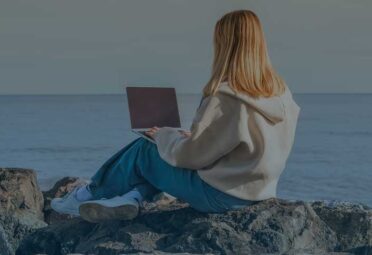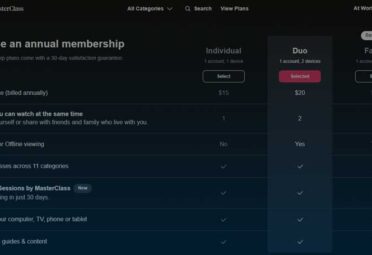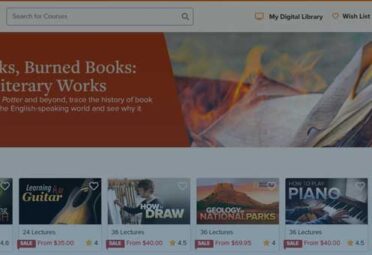MarketMuse Review for 2022
When you need content for your website, MarketMuse can help you create that content. It analyzes data to find the best topics and determine how much content you need to cover. It also uncovers related topics that are not covered by your current content. With MarketMuse, finding fresh content is easier than ever. The tool can help you find articles about a specific topic your customers want to read. Then, once you’ve created some content for your website, you can use MarketMuse to help you publish it.
MarketMuse AI Powered Content Research
MarketMuse can help you generate SEO-optimized content from a massive list of keywords. This tool is extremely useful because it can automatically analyze millions of pages, giving you a full list of terms to include and the number of times you should cover each term. Furthermore, it can give you the best content based on the terms you want to target, eliminating hours of keyword research. Lastly, the tool can also help you organize your content writing, providing different options for content planning and writing.
MarketMuse’s patented AI technology can analyze millions of articles and create custom content blueprints optimized for search engines. In contrast, manual website reviews can take days or weeks to complete. Furthermore, this platform uses artificial intelligence to identify topical slits at scale. Using this method, it’s easy to create a high-quality, SEO-friendly content plan that will generate 2-6X more organic traffic within months. If you are using an AI powered content generator like Article Forge, you should not blindly trust the quality of the content that it produces, and you should always use plagiarism checker tools to ensure that the content is truly unique.
The Optimize editor features three columns that show the Topic’s keyword distribution and suggested frequency. Additionally, the Compete tab guides writing content relevant to your research topics and enables you to identify competitors. Finally, the content briefs feature is an incredible time-saver and can help you write content that will be effective for your business. Not only does MarketMuse give you a clear picture of your competitors, but it also gives you a comprehensive outline of the topics you’re planning to cover.
MarketMuse Inventory makes content audits easy, and its two approaches to topic analysis make it easier to analyze your content. The Topic Inventory feature shows you the most popular content and contains insights about competitive advantage, personalized difficulty, and authority. MarketMuse Inventory also organizes your content into Topics and Pages, making it easy to browse through all your pages and find relevant ones to your business. The Word Count, Internal links, and Page Authority are also included to make it easy to find the best content.
MarketMuse is a content optimization tool that analyzes millions of articles. It uses artificial intelligence, SEO strategies, and trend data to make content more effective. With its unique insights, MarketMuse helps you create optimized and popular content, allowing you to boost your traffic, productivity, and revenue. And if you’re still not convinced, you can use the automated content generation feature. It will generate content based on keywords and keyword analysis.
Keyword planning
MarketMuse is a content-marketing tool that uses artificial intelligence and machine learning to find and recommend topic ideas. It ranks your articles against the top competitors, provides suggestions for improvement, and lists frequently asked questions from users. The software also analyzes vast amounts of content and offers internal and external link suggestions. As a result, it can help you generate articles with a high page rank without the time and effort of manual keyword research. Here are a few pros and cons of MarketMuse.
The AI-powered content brief provided by MarketMuse enables you to write content with strong relevance and topical authority. Content written with strong relevance is crucial for successful ranking. MarketMuse uses a concept-based relationship between Topic and keyword to guide the writer to create content with the highest semantic relevancy. While keyword research tools are useful to determine the number of relevant topics, MarketMuse’s tool goes one step further by providing a brief that will guide the writer towards a high topical authority.
Keyword research is an essential part of online marketing. Without proper planning, you’re likely to end up with a list of irrelevant keywords. However, it cannot be easy to target the right keywords. With MarketMuse, you can quickly target relevant topics and create content based on them. This workflow works with paid and premium subscriptions. And because MarketMuse is a premium tool, it has many features, including a keyword planner.
Content optimization is an integral part of online marketing, and MarketMuse can simplify the process. It can help you identify keyword opportunities and even estimate how successful a piece of content will be before you publish it. MarketMuse is great for planning SEO content, but it’s not automated. It also has an extra feature called Connect, which suggests irrelevant internal links on your website. This feature requires additional credits. Therefore, MarketMuse may not provide value in the long run.
While MarketMuse does a great job of tracking keywords, the program’s most powerful feature is the knowledge base it provides. MarketMuse has a tool that suggests topics based on relevant questions from Google’s “People also ask” feature. You can also import your list to MarketMuse for later reference. Additionally, the list is exportable in excel. Lastly, MarketMuse recommends internal and external links for a better user experience.
MarketMuse Features
MarketMuse offers two types of features. One is Inventory. This tracks your website’s content and provides reports. The other is Applications. These are tools that you can use to plan and research your content.
This is MarketMuse’s Inventory feature.
Inventory includes:
- Pages store your site’s content and give insight into how to improve it.
- Topics list the most popular topics that your website covers. You can also add areas to improve.
- Plans can be used to plan content.
- Reports let you filter and sort data related to your content.
MarketMuse’s Applications.
However, applications are where the real fun is. These are the coolest tools.
MarketMuse offers two types of features. One is Inventory. This tracks your website’s content and provides reports. The other is Applications. These are tools that you can use to plan and research your content.
This is MarketMuse’s Inventory feature.
Inventory includes:
- Pages store your site’s content and give insight into how to improve it.
- Topics list the most popular topics that your website covers. You can also add areas to improve.
- Plans can be used to plan content.
- Reports let you filter and sort data related to your content.
MarketMuse’s Applications.
However, applications are where the real fun is. These are the coolest tools.
MarketMuse’s Applications
MarketMuse Research App:
MarketMuse analyses thousands of pages and generates a list with related topics. These topics are sorted according to relevance.
The Research application can be used to conduct basic research on a topic. When creating new content, or updating pages already in use, you can use Content Briefs and Optimize.
The order of the related topics is based on their importance, with the most relevant appearing at the top. If any VARIANTS are listed, it will indicate how many. Variants refer to the different ways that people search for a topic. These are created by adding terms to the topic.
The CURRENT (how frequently a topic is mentioned on the optional page being searched) and SUPPORTED DIST. (how frequently a topic should be mentioned).
Click on any topic with variants to open a list showing their CURRENT and SUGGESTED distributions.
Click on the checkbox next to one or more topics, and you can export the information or add it to your inventory.
Volume/Trend/CPC
Volume – This shows the monthly search volume of a topic. It is the number of searches performed on the topic, not the amount of traffic your site receives due to its rank.
Trend – This is a small graph showing the search demand for the topic over the past year.
CPC – Cost per Click is a term advertisers pay a publisher for every click on an advertisement. CPC can also be called pay per click (PPC). CPC determines the cost of showing ads to users on search engines, Google Display Network AdWords, and social media platforms.
Additional controls can be found at the top of your application.
- Export– If your plan allows, export all data from the application.
- Snapshot – Historical queries stored that you can pull up at any time.
- Advanced Settings – Offers several advanced controls over how MarketMuse behaves.
- You can control whether MarketMuse pulls content only from the article or the entire page (including the header and footer).
- Involve people in the topic modeling.
- Incorporate brands into the topic model
- You can specify the country where search engine results will be displayed.
- Help – Click this to go to our support hub. Here you can find out more about this page and access MarketMuse Academy. Learn MarketMuse like an expert, learn how to leave feedback, and chat with support.
Click on the Enter topic flag to change the country used for SERP analysis.
Compete App
Compete provides a heatmap that lets you quickly see how your competition approaches a topic you are interested in writing about. It also shows you what topics you should include and which ones you could cover to make it stand out from the rest.
Do not confuse keyword density with topical coverage. The heat map uses colored squares to indicate the number of mentions within a range (watch the video for more information). It can help you understand the topical depth and coverage so that your content is as complete as possible.
MarketMuse displays mention within predefined ranges by default. However, you can change the display to show exact numbers. For more information, see Setting the Topic distribution Display.
Questions App
To find out what topic people are searching for, enter the topic you want to write into the Questions application. Data comes from many sources, including Google’s People Also Ask and forums.
The relevance of the questions is sorted, with the most relevant ones being at the top. It is not necessary to answer all questions in one article. Use your editorial discretion to decide which ones are most appropriate.
These questions can be used in three different ways:
- Include your answers to select questions in your article.
- You can use a question to create a subheading and dedicate a section to answering it.
- You can create a piece of content devoted to answering one specific question. You may also want to use Compete to help you answer the question. Click on the Run In button.
Connect App
Connect provides automatic linking strategies and recommendations based on the topic you have entered. This is the topic of your article. It’s the same topic you used to collect data in other applications.
There are four tabs that each holds different types of link suggestions/anchor text.
- Internal Links – These links will take you to internal content on your site.
- External – Links to content from other websites
- Network – Links that take you to other sites.
- Link to content on competing sites: Competition
- MarketMuse’s Main Settings contain both competition and network sites.
- MarketMuse’s Suggestions
MarketMuse’s data model is built from thousands of web documents. The process is the same as in other applications.
Connect searches for pages related to topics higher up on the topic list. These pages are used as anchor text suggestions by Connect since they are the most relevant.
Connect searches for quality pages lower down the topic list to find competitive anchor text. These pages are still relevant to readers but do not directly compete with the article’s topic.
Using Suggestions from Connect
MarketMuse will match your page with the suggested anchor text. It’s more difficult for smaller websites because it has fewer pages to choose from. The same applies if there’s no related content. You might need to create more closely related material if you don’t see good internal suggestions.
You are not responsible for using all of the suggested anchor text in your content. This is an editorial decision that you make. You have two options for incorporating links.
Before you begin writing, decide which ones you will use.
Then, when you are done editing, choose which link suggestions or anchor text to use.
Next, you’ll need to assess which of the top ten suggestions is the best for each anchor text that you choose to use. Finally, the URLs beneath each anchor text are sorted according to relevance. Often, the best option is the one closest to the top.
Optimize App
Optimize will create a topic model by simply giving it a topic. After that, it works in the same way as all other applications.
Some things to remember when optimizing content.
It is important to be clear that mentioning a term more than a certain number of times (keyword density) will not increase your ranking. Use it instead to guide your topical coverage.
Your content doesn’t have to cover all topics. However, you must have sufficient coverage to achieve the Target Content Score.
Each topic mentioned is worth 1 point, with a maximum of 2 points per topic.
As a minimum objective, consider the Target Content Score. The better you can cover a topic, the more valuable it is.
As this encourages you to write concisely, try to keep within a reasonable limit of the Target Word Count.
Depending on the settings, mentions can appear as banded ranges (as shown above) or exact numbers.
There is no way to exclude domains from the Compete Tab. Furthermore, it is impossible to customize it as it only shows the top 20 pages.
The feed tab gives insight into how many related topics are included in the document. These are the types of feedback that you can expect.
MarketMuse can highlight words in text editors using any of these colors.
Green If a term appears on the Research Tab.
Yellow If it’s a variation.
Blue if a topic is mentioned, but it does not count towards the content score.
Click on the View drop-down menu to control how related topic highlights are displayed.
Copy for Publishing will copy the HTML version of your document from the clipboard. Next, copy the HTML version to your content management system (CMS).
How Do You Use Market Muse?
The features in the MarketMuse dashboard are easy to use and can help you save time on content creation by taking over keyword and topic research.
What does MarketMuse’s content score mean?
MarketMuse’s Content Score gives you an indication of how the quality of your content and whether it can rank well for keywords you have specified.
Three scores will be displayed in Optimize: Target, Content Score, and Average.
MarketMuse has provided this sample content score.
Content Score refers to how your content ranks overall—average shows how all of your competitors rank compared. Target is the score you should aim for to rank your target keyword.
Here is how I create new content with MarketMuse.
- Begin with research. Before I start writing, I go to the Research application—type in the term I want to target. For example, MarketMuse Review is my target for this article.
- MarketMuse will return a list of 50 terms and topics related to your original query. These terms and topics are copied and pasted into a spreadsheet.
- Next, I go to the Compete tab. This time, I searched MarketMuse Review once more. I get a list with the top 20 articles that my article will compete against, as well as terms or topics that competitors aren’t targeting. What are those red boxes? Top competitors don’t cover these topics, so I’ll include them to create a more intricate piece.
- Next, I go to the Questions tab to search for questions and topics that are popular. These are added to my key phrases spreadsheet. They all have to be sorted, but not all of them are important. For example, “How do you choose a writing company.
- This information is used to create an outline. MarketMuse, however, can only generate a few briefs per month.
- After I have written the piece, the Optimize app is used to compare it with the competition. If my content falls below the average score or target score, I add additional topics to their “Related Topics List” and search for areas I can improve upon.
We don’t use many other features, such as quick creation and internal linking tools. These features might be more helpful if you only work on one site.
MarketMuse Pros
These are some of the benefits MarketMuse offers.
MarketMuse can do a lot, as you can see. It can create content briefs and analyze your content. It can also give you a list of keywords to use in new content.
These are some of my favorite things about MarketMuse.
The time spent on research and content optimization is drastically reduced.
MarketMuse makes it easy to find all the information you need in seconds.
Using their AI-driven suggestions, you can easily optimize your content and ensure it ranks well in Google and other search engines.
You can rank your content higher than your competitors by using this method.
The internet can be noisy and busy. In actuality, 4.4 Million blog posts were posted every day in 2019. As a result, it is becoming harder to create quality content. It’s easy to want to create more content, but what does it mean?
MarketMuse offers actionable steps for improving your content. MarketMuse’s Optimize and Compete tools, for instance, offer a wealth of information on keywords and topics to help you create useful, relevant content.
Here’s what you will see in Optimize:
This is the Optimize tab.
This post was ranked higher than the average competitor, with a content score of 20. However, it is still not at the target of 40. MarketMuse suggested additional topics, and I should increase the length to improve my score.
Content audits are a breeze.
A content audit of your site can help protect it from changes in search engine algorithms, but it is time-consuming. It is necessary to collect all URLs and sort them.
MarketMuse’s Optimize function allows you to plug in your URL and view exactly what is missing. Are you looking for keywords? Do you need to address another topic not covered in the first article?
The Pages feature stores your content. This allows you to easily view research opportunities, page authority, and the most important topics you have covered. In addition, MarketMuse is a great tool to help you perform site audits.
Streamlines Content Brief Creation
A detailed brief will outline the post’s topic, the keywords that should be targeted, and the word count. This is the first step to creating great content. A concise brief can distinguish between a great piece of content returned by a writer and a poor piece that must be edited.
Although content briefs can be powerful, they are also difficult to create. However, MarketMuse can create AI-powered briefs that detail topics and keywords and suggest internal links.
MarketMuse Cons
These are MarketMuse cons.
We’ve now covered all the features and how to use them.
But is it all roses, butterflies, and all that? Not quite. You should consider this tool’s cons before deciding if it is right for you.
It’s expensive
MarketMuse is one of many content marketing platforms and keyword research tools on the market. However, it is expensive. For smaller businesses, plans start at $399 per month.
For whom is MarketMuse most suited?
MarketMuse claims it is suitable for all types of teams, but in reality, small sites and agencies may be unable to justify investing in MarketMuse. MarketMuse is best for sites that are rapidly growing and agencies that heavily rely upon content marketing to grow.
It’s not super user-friendly at first.
MarketMuse was my first experience with it. I was overwhelmed. Although the tools are clearly labeled in the left sidebar, it’s not clear what each one does. A hovering window would help to explain the purpose of each tool.
It is, however, quite easy to understand. MarketMuse also offers a free trial and a comprehensive help center that includes FAQs and a search feature.
Free but Limited Subscription

MarketMuse can be a great fit for you. However, you need to get started. The service is priced highly, however, they offer you to give it a shot through the Free Subscription where MarketMuse does not even ask for your credit card information. Here is a breakdown of your limits and features:
- No time limit
- 1 user
- 15 queries per month
- 10 projects
- Applications: Optimize, Research, Compete, Questions, Connect
Long Load Times
It is almost impossible to wait even a few seconds online for something to load in this world of instant messaging and same-day delivery. However, Optimize and Reports can take several minutes to load.
Although it makes sense that the program sorts through a lot of information, it can be frustrating when it takes three to four minutes to load a list with keywords.
Although it is not an issue, it is something to be aware of. I tend to focus for a few seconds on another task but have had to reload several times.
MarketMuse offers support for
MarketMuse supports its customers via email and helpdesk. Go to their ZenDesk webpage and click “Submit A Request” at the top right corner.
MarketMuse will tell you what keywords to include and how frequently, but not details such as search volume or competition. Although this isn’t a major problem, it’s information I am used to seeing in many keyword tools. This will not work if you are trying to replace the Adwords keyword planner.
Sometimes, Keyword Recommendations are Random
Pay attention to MarketMuse return keywords, which can cause longer load times than usual. In addition, they may not always be accurate.
When researching topics for this article, I came across random suggestions, such as a best-selling author or a creative writing degree. Unfortunately, these suggestions don’t fit the topic. This can harm your content score.
Although the random suggestions seem to be declining over time, don’t just blindly add recommendations and not consider if they are appropriate.
MarketMuse Can Help You Build Backlinks?
They don’t. Although Connect helps you locate internal links to add to your content, it does not address link building.
MarketMuse Plans & Pricing
MarketMuse costs what? That’s the question you have been waiting for. MarketMuse is an effective content marketing tool, but it’s not cheap. However, they offer several packages, so you don’t need to pay more for features you don’t use.
MarketMuse Standard Plan

The lowest cost plan that is not the Free trial is the MarketMuse Standard plan which is listed at $7,200/year. To sign up, you will have to contact their Sales Department by going through the prompts. This plan will give you the following limits and features:
- 1 user (additional users are going to cost you $99/month)
- Data export
- 100 queries per month
- Unlimited projects
- Applications: Optimize, Research, Compete, Questions, Connect
MarketMuse Premium Plan

The other plan that’s offered by MarketMuse on their site is their Premium Plan. This plan will run you a hefty $12,000/year. It is their most advanced and intelligent content strategy and analysis tool for teams of different sizes. Here are the features and limits for this most expensive plan of MarketMuse:
- On-demand content audit for 1+ domains
- Domain analysis for any number of pages in the domain
- Track managed subjects
- Team Access
- Unlimited Self-Serve Content Briefs
- Unlimited queries
- Unlimited Projects
- Applications: Optimize and Research, Compete. Questions, Connect
- Dedicated Account Management Team
- Customer Success Platform for workflow training and support for teams
- Platform Onboarding
- Additional options: Managed content briefs, Final Drafts, and strategy services
Final Thoughts: MarketMuse worth it?
MarketMuse allows marketers to focus on business growth while writers can focus on the creative side of writing instead of wasting time researching technical keyword planner tools or competitive research.
MarketMuse is a great tool for keyword research and content marketing. But, it may not be affordable for smaller businesses.
MarketMuse could replace other search engine optimization and keyword tools when comparing costs.
MarketMuse is a great tool for content marketing if you own a rapidly growing website or run an agency. Although there are some cons to MarketMuse, they are quickly overcome by its powerful keyword research and optimizing features.