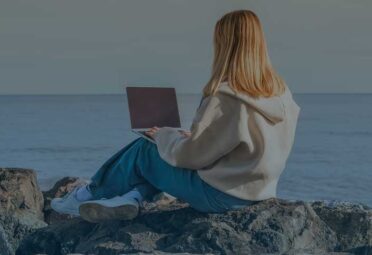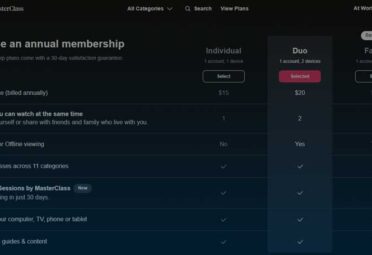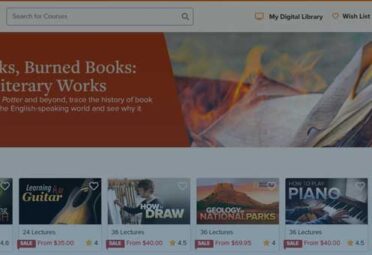WordAI Review – Content Spinning in 2022
Suppose you’ve been looking for an article rewriter and have been looking for ways to improve your writing; consider checking out WordAi. This service can read your content and rewrite it with the language in mind. It will even recommend synonyms for your focus word. WordAi has many features, including an easy-to-use interface that lets you move quickly and use the arrow keys to change your focus. If you’re not a fan of the standard formatting for your content, WordAi may be for you.
Article rewriter
The Wordai article rewriter is a tool that can rewrite articles without a human being reading them. The software allows users to load one article or several to rewrite for more SERP real estate. WordAi uses artificial intelligence to understand and rewrite the text. As a result, it can produce articles with the same readability as an article written by a human. Unfortunately, while article spinning can improve your SEO, it’s considered a black hat SEO tactic and has negative consequences for the internet.
Its artificial intelligence (AI) technology analyzes the whole article to determine the overall topic and specifics of the content. It can generate complex sentences and paragraphs and rephrase the entire document. It can detect the content topic and generate quality titles that will help you rank higher in search results. The AI also recognizes various meanings of words and concepts. The Wordai article rewriter also allows for multi-user accounts.
Whether using WordAi for your content marketing or creating articles for your website, you’ll want to check out its API service. It can integrate with various content management systems, including SEO Content Machine, Article Forge, and the Content Factory. It also supports CSV and ZIP file formats and has an API service to automate content creation. In addition, the Wordai article rewriter review below will provide you with more information about the Wordai article rewriter.
API integration
If you want to write content for your website, WordAi has an API integration feature that makes it possible. This allows you to generate content for your website directly and export it in HTML and spintax formats. The downside of this feature is that it will generate less unique content than the best manual editors can. But, there are benefits to this feature, including the ability to automatically correct grammar and spelling errors. Read on for more information about WordAi API.
The WordAi API can integrate with third-party tools, including WordPress, to provide additional functionality. It can also be used for article rewriting, solving SEO problems, and creating interesting stories. In addition, WordAi spins articles automatically, making them more interesting. It also allows you to create dynamic content with the click of a button. WordAi also offers a free trial. You can test the WordAi API by writing articles using a 3-day trial.
The WordAi API integration process is straightforward. After signing up, you enter your email address, password, and credit card details. Then, you’ll receive an email with a link to your WordAi account. You can cancel the trial or upgrade to a higher plan anytime. WordAi also has an affiliate program. Every time someone purchases WordAi through your link, you’ll get a 20% recurring commission.
Text rewriter
If you have trouble writing articles and are looking for a free solution, you can use Wordai Text rewriter software. It is a great way to spin articles and save them in a content management system or word processor. Unlike a human editor, the software can rewrite an entire batch of articles for you. Wordai is available for both Windows and Mac. Let’s examine how it works and whether this tool is worth trying.
Besides being a useful article rewriter tool, WordAi also has an API for third-party integrations. You can build your applications and automate processes with WordAi. The API is also convenient because you can paste a rewritten article into a different program, and it will automatically format it for you. But it was not cheap. If you are looking for an article rewriter tool that will make your articles unique, WordAi is the one for you.
You can upload documents from your computer to WordAi. You can also copy and paste documents into the software’s web interface. Once you’ve uploaded your document, you can preview the rewritten version in the rewrite panel on the right. There’s an option to freeze certain words for the rewriter to follow. You can also select the language you’d like to have the software write in.
Bulk rewrite
Rewriting your content is a great way to improve your search engine rankings. While WordAi does not have equal comprehension, it can detect your content topic and rephrase it to suit your needs. This service also generates articles, blogs, and documents with rewritten content. You can export your rewritten content to WordAi in bulk. After you have completed a batch of rewrites, you can easily access your content from the dashboard.
WordAi Bulk Rewrite is a useful feature for generating dozens of articles. With it, you can submit bulk articles for rewriting to earn more SERP real estate. Once you select the number of rewrites you want, the program queues them for you and saves completed ones to your Saved Bulk Jobs area. As a result, WordAi can create hundreds of unique articles in just a few seconds!
WordAi will rewrite text on your behalf, but you should be careful with the content you upload. It won’t be able to properly rewrite content if you leave it without the proper keywords. You can also add protected words and phrases to ensure that others do not rewrite your rewritten content. Add these words and phrases in separate rows to ensure their readability. You can use the “Protect URL” option to protect URLs, titles, quotes, and more.
Protected words
If you want to use protected words on WordAi, you must enable them before it starts working. This feature is found in the settings of WordAi. This setting is default disabled, but you can enable it if you wish. Once enabled, WordAi will stop using synonyms for protected words and change titles and quotations. Additionally, you can turn on the Protect URL option to prevent others from copying your URL.
Moreover, WordAi can parse articles with high-quality and unique content. It shows the use of uncommon words or phrases in articles, making them more readable and engaging. It also provides better output than other paraphrasing tools, and only QuillBot can produce high-quality paraphrased content. As of version 4, WordAi can understand each word and its interactions.
You can also use the software for articles. Its integration with Article Forge allows you to rewrite articles with Word AI. When the software is finished spinning, click the’spintax’ button to select specific words or phrases. It also can recognize URLs, quotes, titles, and quotes. You can also set your custom synonyms, giving you more writing flexibility. You can even protect quotes and URLs that are included in your articles.
Protected quotes
If you want to protect your text from plagiarism, WordAi can help. The program offers advanced protected settings and the ability to shield up to 10,000 words. However, it cannot spin text within quotes. Then how can you protect your text? Read on to learn how to do so. In this article, you’ll learn how to protect your text from plagiarism. Then, you can find out more about WordAi’s Protected quotes feature and what it does.
The main settings panel for WordAi is the Settings tab. By default, this section is disabled. To enable WordAi to protect content, you must enable this option. Protected words will not be replaced with synonyms. The tool will also avoid altering quotations or titles. In addition, you can also turn on the Protect URL option to protect URLs. Once you enable this feature, WordAi will protect any quotes or words you type in your web browser.
It also supports multiple languages. The WordAi software rewrites articles and paragraphs and recognizes word meanings and relationships. It can also translate texts from several languages and rewrite them in ways that bear no resemblance to the originals. This feature also prevents plagiarism by replacing words with their respective meanings. As a result, using WordAi can help you write better articles and increase your traffic.
Document-level spins
If you’re rewriting a piece of content and want to add a little spice, you can try using WordAi’s Spinner. It reads your content and rewrites it on a sentence, phrase, or word level. WordAi can produce over 1,000 spin versions from a single article with a few clicks. And you can edit the spun content by viewing the spintax (word-level variations).
WordAi’s Turing Spinner can analyze your entire text and understand the general and specific content. It can produce the document and paragraph-level spins that are readable and sound like human-written content. Its advanced paragraph spins will make your content look human-written and offer a free trial and three-day evaluation periods. Try out the WordAi Spinner to see if it’s right for you.
One of the greatest benefits of WordAi is its ability to detect spelling and grammar errors. This helps it produce spins of higher quality than the original content. It also supports multiple languages, including Spanish, French, and Italian, allowing it to create content for international markets. Incorporating the WordAi spinner into your content makes it more international and relevant to your audience. So if you’re looking for a high-quality spin for your next article, WordAi’s powerful features will give you the edge you need.