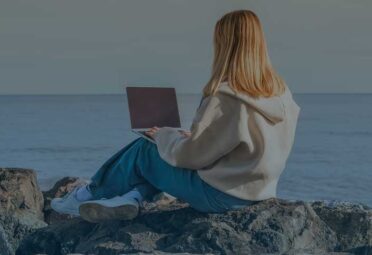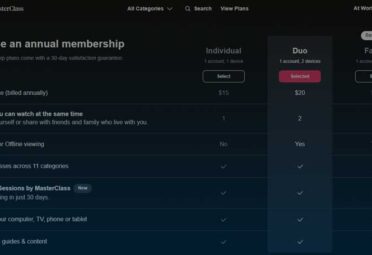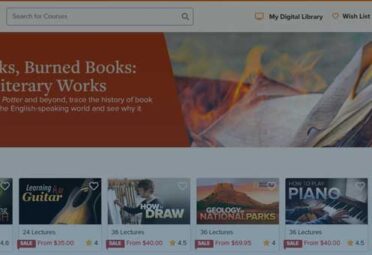Camcorder Buying Guides – Important Things To Consider

Smartphones, tablets, Windows, Mac – these terms have become important everyday things and permeate private and professional life. But one group of technical devices is mostly ignored. Camcorders don’t seem to be of much interest to buyers. While there aren’t many camcorder buying guides on the internet, we will try to do our best to go over your options.
But this is only superficially the case because the compact, handy, and, above all, light video cameras have long since emerged from their shadowy existence and are very popular with a large number of buyers.
With today’s cams, both amateur and semi-professional filmmakers get their money’s worth. If you are interested in seeing some phone camera lens kits, check out this article.
The reason for this is also that the technology of the small video cameras is very well developed nowadays to be able to take pin-sharp pictures with them. Whether pocket camcorders, 3D camcorders, or full HD camcorders, almost everything is already on the market. Also, most cams are equipped with a WiFi function to share short clips and pictures on all social networks.
Even 270 or even 360-degree rotations are no problem for many video cameras. With this function, you can easily take selfies or group pictures without preceding the background atmosphere. Today’s cams can do a lot and are in no way inferior to smartphones, tablets, and other mobile devices. As with many other technical goods, there are also significant price differences for DVD camcorders.
If you buy a device from a brand manufacturer, you have more functions and technical gimmicks than a tool from an unknown manufacturer. The apertures and the focal length are not the same for every camcorder. There are also significant differences in multiple digital zooms.
These and other factors lead to different price segments for small video cameras. So, if you are about to buy a camcorder, there are a few things to keep in mind. The following factors should, therefore, help you in your purchase decision.
What do I want to do with the camcorder?
Who doesn’t like going on vacation? The question is superfluous because the holidays are fun and relaxation from everyday life is a must. Now there are situations on every trip that one would like to capture in moving images. The smartphone or even the tablet is one way of doing this. The filmmaker is mostly annoyed afterward because the recordings are blurred, and the sound quality leaves a lot to be desired. With a camcorder, both picture and sound are better.
Also, the images and soundtracks generally have no noise and are usually higher quality than mobile end devices. If, for example, you are making a short film that includes several short scenes from preparing for your vacation to returning home, it is worth buying a camcorder. As is well known, many locations make a film, and if you show it to your friends and acquaintances in good company, you are a great hero.
Note that every camcorder has an internal microphone that is great for recording atmospheric noises. Give it a try and stand under the bridge of a busy road and record the sounds. They are more precise than those of a smartphone.
However, if you would like to ask one of your loved ones about their vacation despite high background noise, you should think about purchasing an external microphone. This way, you understand your “interview partner” well and have the background’s acoustic atmosphere. Most professional filmmakers and camera crews also use an external microphone.
Image quality vs handiness vs price
Admittedly, if you are faced with the purchase of a camcorder, you are spoiled for choice. There should also be the question of how much money you want to spend. The number of image-converting chips, for example, determines the price. These so-called “Charged Couple Devices” (CCD) determine the price of a camcorder.
When it comes to compact cameras, you have to distinguish between 3-chip cameras and 1-chip cameras. In cameras with three chips, the light is separated into the three color components red, green, and blue, by a prism, and each is directed to a chip. With the 1-chip models, all colors are produced onto the chip.
Note that both 3-chip and 1-chip models provide excellent image quality. They vary from each other, mainly in size and price. The 3-chip models, however, are more suitable for advanced filmmakers.
What size will fit me best
It is well known that size does not always matter. However, this sentence, which is otherwise very ambiguous, makes sense with camcorders. Brands such as Sony camcorders or Canon camcorders are huge and weigh a lot more than smaller models. The brand manufacturers such as the Canon camcorder or Sony camcorder are also more extensive because the optics, lenses, and control surface require more space.
Weight dilemma
When looking to buy a camcorder, you need to consider the purposes you will need care. If you only film family celebrations or vacation trips once or twice a year, you don’t have to use the most extensive and most expensive model that can be bought online or in specialist shops.
Small but friendly is the motto here when purchasing. For private matters, it doesn’t have to be an expensive brand model with Zeiss lenses. All you need is a model that is priced in the middle or lower segment and with which you can still generate clear and wobble-free images and clear sound.
Also, it would help if you looked at the size of the video camera. Some models are so big that you can carry the cam in your jacket pocket. On the other hand, others are larger and have to be held in a specially designed camera bag.
Questions to ask yourself before buying
What purposes do I want to use the camcorder for?
Do I only want to film privately with it, or can the video camera also be used for any professional matters such as company celebrations?
How much money do I want to spend?
A camcorder in the middle price segment produces a good picture and sound quality and has a long service life. The size of the camcorder is worth considering. The more compact and smaller the cam, the easier it is to transport.
For larger camcorders, an extra carrying case is necessary. Also, camcorders have a relationship between size and price.
Aperture and shutter speed are difficult to achieve with some camcorders. In this respect, you should ask yourself the question of usability. Can I handle the cam, and is it easy to use?
The lens is crucial when buying a camcorder. You should therefore ask yourself the following questions: What do I want to film? Can I get by with the lens supplied (wide-angle lens), or do I have to buy one online or in a specialist shop?
These are the first questions that you should answer yourself before buying your camcorder. When buying a camcorder, the following motto also applies: “Hurry up.” So don’t make hasty purchases but take your time. Sleep a couple of nights after you have decided on a model that meets your needs. Impulsive purchases often lead to annoyance.
Objectively as the essential purchase criterion
The lenses are primarily responsible for the camcorder’s image quality or the DV cameras (see product descriptions). If you plan to buy a cam, it can’t hurt to look through it beforehand and test it out a little. As you can see from the individual product descriptions, many camcorders have a digital zoom in multiple stages.
However, the optical zoom is more important as the digital zoom only enlarges the image. However, the number of pixels remains the same. As a result, you will then have a lower picture quality.
Also, the light intensity is significant for lenses. In concrete terms, this means that the amount of light lost through the various lens systems can vary. You cannot see this with the eye. So when buying a camcorder, you need to rely on the manufacturer’s instructions.
There are lenses with a speed of 1: 2.8. These absorb less light than lenses with a speed of 1: 4. Therefore, the lens with the first-mentioned light intensity will produce a slightly brighter image when taking pictures with low light conditions.
The image stabilizer is an essential purchase criterion
If you read through the individual product descriptions, you will find that most camcorders have an image stabilizer to prevent them from getting shaky and blurry images. Therefore, it is advisable to test various camcorders under extreme conditions for the image stabilizer in a specialist shop by recording a video with the maximum zoom. Shake the camera back and forth a little and simulate filming on a boat or ship in rough seas. Then you can see whether the image stabilizer is any good.
Storage format and storage media
When purchasing the camcorder, make sure that you buy a cam with an SD card, if possible. The cards usually range from 32 to 256 GB, but nowadays, some advanced cards hold terabytes of data on them.
Note that you must format the cards before use. You can do this very quickly on the camera. The recordings are usually saved in JPEG and MP4 formats. The formats not only have the advantage that they are of good quality but can also be read and played back by any computer operating system.
Viewfinder and display
Most DV camcorders have a display that can be folded out so that you can see what is being filmed immediately. The size of the display will vary by camera.
You can also see more details of what you are filming on a larger display, and the sharpness settings can also be better adjusted via the display than via the viewfinder. However, there are also film situations where you would prefer to film the object or scene through the viewfinder.
For example, if something is difficult to see on display in a bright environment. As with the display, the brightness, contrast, and, in some cases, saturation can also be adjusted separately for the viewfinder image and always offer a similar picture of the subject under the most varied lighting conditions.
This is not still the case with the display. The most important thing here is the viewing angle and the incidence of scattered light, which can reduce the image’s quality. A rubber ring on the viewfinder allows you to protect your eyes while filming.
The individual briefly summarized again:
Viewfinder
- Usually always provides a similar image of the subject.
- In bright light conditions, the field’s focus and depth can be set better than with the display.
- Quick moments and fast-moving situations can be filmed faster with the viewfinder. You don’t have to fold out the display first.
- The eyes are protected by a so-called “eyecup” when filming.
- The viewfinder doesn’t use as much power as the display.
- In general, the viewfinder does not adjust the focus so well.
- The viewfinder should have a diopter adjustment. Essential for people who wear glasses
- Under certain circumstances, the motifs cannot always be fully reproduced through the viewfinder than with a display.
- Despite eye protection with the rubber ring, filming through the viewfinder can be strenuous over time.
Display
- The sharpness can be adjusted very well. Any shift in focus can also be better accommodated on display.
- If you film with the display, you can see more of the filmed surroundings and easily correct unwanted things in the picture.
- With most displays, it is possible to make settings on the camera via the touchscreen.
- The LCD quality of the displays gives you a clear picture of your recordings.
- You can playback what has been filmed in the display at any time and delete it if necessary.
- In bright light, you will not see anything on display.
- The display consumes a lot of battery. However, you usually have a second battery with you.
- For beginners, the indications on display are sometimes misleading.
- Once it is unfolded, people look too much at it and no longer look at the actual object.
It is particularly recommended for beginners to connect the television’s camcorder to see what has been recorded. Also, you can check whether the sound is correct and how it behaves with disturbing background noise.
Microphone quality
As is well known, the sound makes the music. This also applies to camcorders; experienced filmmakers will know. If the sound is wrong, you can forget about the entire recording and start over. Most cams already have a built-in microphone.
This record noises from the environment that you are filming and annoying camera noises, such as the zoom or a shutter for any setting. Then when you connect a camera to your TV, you’ll hear the noises too, and you’ll be annoyed.
For this reason, when buying a camcorder, you shouldn’t save money in the wrong place. Instead, consider purchasing an external microphone. This also makes it possible, for example, to get very close to the sound-generating source.
Even professional filmmakers only use an external microphone for interviews in noisy environments. This reduces the background noise recorded by the camera’s internal microphone, and the interview partner is registered with the external microphone and can be heard very well.
Camcorder buying guides – conclusion
So, there are a few things to consider before buying a camcorder. What to keep in mind is that: Light and sound are the essential parts of a video clip. If the camera doesn’t do this enough, you will probably get annoyed with the result.
For this reason, you should always read the manufacturer’s product descriptions carefully in advance or find out about comparisons. Which zoom does the camera have, and which lens? Also, make sure not to buy the most expensive model and test it out beforehand. Then you will not experience any nasty surprises later while filming and can enjoy the finished film to the fullest with family and friends.