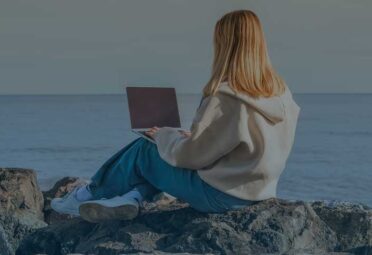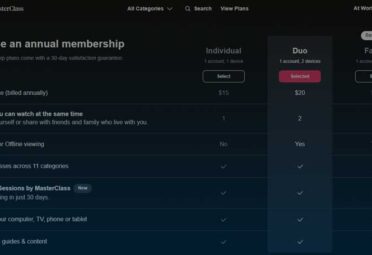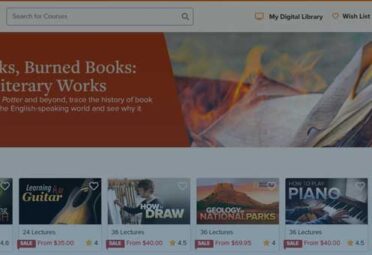TrendSpider Review

Transparency: If you click on the links on this page, we might get compensated. See our full affiliate disclosure here.
Disclaimer: This article is written for informational or entertainment purposes only. It is based on our opinion formed through our own experience, research, and testing of our team. While we might get compensated from link clicks on this page, the compensation does not affect how we rate them. The authors of LegitVerified are not certified financial professionals. You should consult a financial professional before making financial decisions.
We’ll cover the features of the trend spider in this Trendspider review. We’ll cover the Charting platform, Fibonacci retracement alerts, and price. But before we discuss the price, let’s look at how the software works. You can read our full Trendspider review to make an informed decision. If you’re interested in investing in the stock market, Trendspider can be a great tool for you.
Charting platform
In addition to displaying the latest prices on your charts, TrendSpider also features alerts and sensitivity control. You can set alerts based on certain indicators and technical analysis-based things, such as when a stock price breaks a trendline or reaches a specific price level. Alerts are sent via email or SMS; you can turn them on or off during quiet periods to inform you about important events.
The TrendSpider charting platform includes a variety of in-built indicators for day trading. In addition to trading signals and fundamental analysis, the platform allows users to create customized Smart Checklists. These checklists automatically check certain conditions and generate color-coded charts for quick reference. The program is also engineered to offer automated technical analysis capabilities that utilize cloud-based algorithms and machine learning. In addition, there are several other features of TrendSpider that you may want to explore.
One feature that sets TrendSpider apart from the competition is its alert system. It is tied to the generated technical indicators, so it can warn you if key support levels are breached, or a price breakout is forming. The alert system is simple and will likely become a standard feature in all charting platforms. The downside is that the software requires a brokerage trading platform. However, this drawback is balanced by the benefits it offers.
Using trendlines is a key part of technical analysis, and TrendSpider can help you find them easily and quickly. There are multiple types of trendlines, and you can adjust them to suit your needs. TrendSpider can identify support and resistance levels and potential reversal points in your charts. To add custom trendlines to your chart, use the advanced settings. It claims to have every trendline possible.
The TrendSpider charting platform is very user-friendly and offers a variety of technical and non-technical data. For example, users can access real-time US stock data, delayed OTC/pink-sheet stock, and pre-market and after-hours market data. There are also plenty of tools to customize and make the most of your charting data. With the premium and elite subscriptions, you’ll have access to hundreds of indicators, Fibonacci sequences, and custom tools.
Although there are other popular charting platforms, there are several new players in the Fintech world. With a focus on automated technical analysis, TrendSpider is one of the best options on the market. It has numerous customizable alerts and charts and automatically draws trendlines for technical traders. The new software is fast-growing and has a large community of active traders. However, TrendSpider is a web-based platform and can be a little slower than other software solutions.
One new feature is Raindrop charts. These charts use VWAP data to show intraday trading activity. Another notable feature is an option to use the raindrop chart to identify potential reversal points. This charting platform is designed to give serious market analysts an advantage over novices in identifying trading opportunities. Its automatic trendline detection correlates all bars on your chart with their respective trendlines. The trendlines are automatically drawn, so you can focus on making smart trades.
Fibonacci retracement alerts
TrendSpider’s retracement tools use Fibonacci retracement levels to identify stalling and resistance levels. The retracement levels are based on the initial move and the low of the retracement. This tool can also be used to identify reversal areas. In addition, this tool can send alerts whenever a market reaches a certain Fibonacci retracement level.
Moreover, TrendSpider’s charting feature has raindrop bars, which show you the high and low of a price interval. Each bar also contains volume from the first and second half of the interval. The alerts can be personalized with names and descriptions. Although the platform is still new in the market, it already has many benefits. However, some investors need to test the software before making a purchase.
TrendSpider is a useful tool for investors interested in following the dominant trend. Its algorithm can find more than 50 candlestick patterns and automatically identify Fibonacci levels. Its features include automated trend analysis, candlestick pattern detection, and ticker tracking. In addition, TrendSpider offers Fibonacci retracement alerts for both major and minor markets. It also provides you with a list of relevant stocks.
The software also provides sensitivity controls that help you create customized alerts focusing on a single indicator or trendline. It also has a multi-factor alert feature that lets you combine data from multiple timeframes and sensitivity controls that let you customize the level of alerts. Its alert limits are 100 for the Elite plan. It also offers a toll-free phone number and social media customer support.
TrendSpider offers numerous features, including automated trendlines, Fibonacci retracements, and candlestick pattern recognition. Unfortunately, the software does not include brokerage compatibility, a disadvantage for day traders. Nevertheless, with its powerful technology, you’ll be able to take advantage of retracement levels and profit from them. You’ll also be able to set your exit strategies using other technical tools.
Another great feature of TrendSpider is the ability to customize its trendlines to match your style of drawing lines. You can choose to use line charts, bars, or any combination of timeframes to make more informed decisions about your trades. This tool will save you valuable time, which you could otherwise spend on manual analysis. The software can also calculate this data in just a few seconds.
Price
TrendSpider offers an extensive range of market data for your technical analysis needs. Depending on your plan, the TrendSpider price data feed can be provided in real-time or delayed for up to 15 minutes. NASDAQ, NYSE, and AMEX stocks are provided in real-time, and digital asset and currency pairs are delivered in 1-minute blocks. In addition, CME and ICE futures are offered in End-of-Day and intraday granularity.
A multi-timeframe analysis tool can identify support and resistance levels on various timeframes. This is especially helpful for active traders who want to see how long-term price levels influence short-term charts. TrendSpider is an excellent choice for those seeking to analyze various timeframes simultaneously. Its advanced charting capabilities have become one of the most popular technical indicators available to the general public. However, the TrendSpider price may change without notice.
Depending on your needs and trading style, TrendSpider offers several different plans. Also, depending on how much you plan to invest, the TrendSpider price range varies widely. The most basic plan, TrendSpider Premium, costs $39 a month or $333 per year. If you don’t want to invest too much money at once, consider the TrendSpider Elite plan. It provides access to real-time data for stocks, forex, crypto, and indices, as well as delayed data for futures. Yearly subscriptions are available for $780 or $1397 per year.
Users can view multiple timeframe charts on one chart, and the TrendSpider automatically plots trendlines and support and resistance lines. Additionally, the Raindrop chart provides an intuitive yet sophisticated way to visualize volume at the price action. Its unique feature is its automated trendline detection. The algorithm correlates all bars in the chart and draws trend lines automatically. As a result, TrendSpider helps traders find trading opportunities much more quickly.
TrendSpider is the most advanced technical scanner available today. It scans multiple types of markets, including stocks, forex, and options, and its user interface is simple to navigate yet packed with powerful features. It also scans the market every few seconds, searching for profitable trading patterns. TrendSpider has three price categories: trendlines, RSI, and MACD. Moreover, if you have a limited budget, you can always opt for a free 7-day trial of TrendSpider.
TrendSpider caters to technical analysts and chartists, and its features and tools can improve your technical analysis skills. It can also help you train your eyes to recognize patterns and save time drawing lines and performing technical analysis. It is an innovative tool highly recommended for anyone who wants to profit from their trading. The TrendSpider price is the latest indicator of trend movements. TrendSpider has been on the market for under two years but has already attracted over 3,000 traders in less than twelve months.