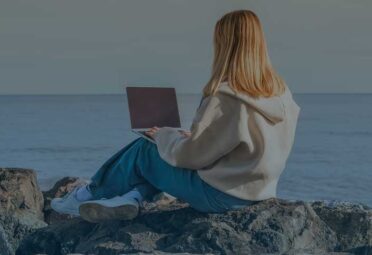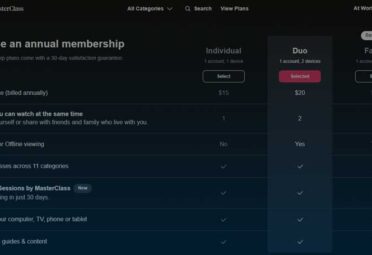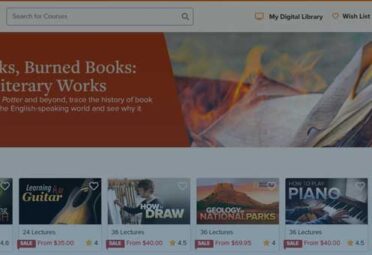TraderVue Review – Social Network and Trading Journal

Transparency: If you click on the links on this page, we might get compensated. See our full affiliate disclosure here.
Disclaimer: This article is written for informational or entertainment purposes only. It is based on our opinion formed through our own experience, research, and testing of our team. While we might get compensated from link clicks on this page, the compensation does not affect how we rate them. The authors of LegitVerified are not certified financial professionals. You should consult a financial professional before making financial decisions.
TraderVue is a social network and trading journal that allows you to import your trading data from over 70 brokers. In addition, it provides P&L reports, detailed charting tools, and much more. We’ve reviewed its features to understand better how it works and what to expect. If you’re new to social media, read on to find out what it can do for you. Then, decide if it’s worth the price tag.
Tradervue is a trading journal
Tradervue is a social media and trading journal platform that helps traders share and analyze their trades. Its trading journal features allow users to create personalized notes for each trade and view their trade data chronologically. Tradervue automatically generates charts for various time frames for each asset. Users can mark entry and exit points on charts and attach tags to particular trades to review later. Users can also compare and contrast specific trades in Tradervue.
Tradervue offers a social media platform for traders, including forums and tutorials. It lets users import trading data from over 70 brokers. Tradervue also lets users share their trades with their community, controlling how much of their trading information they want to share. There are plenty of other social networking options, but Tradervue is worth checking out.
Tradervue combines powerful analytical tools with social media aspects to create a social media platform for traders. Tradervue users can also share their trades with the day trading community, receiving feedback from other traders and potentially winning trades. In addition, Tradervue’s social media platform allows members to comment on other users’ trades. This helps them make informed decisions.
Tradervue offers several top-notch features for analyzing performance and finding trends. Users can also view their recent trading performance, identify trends, and analyze their performance to determine how to trade more effectively. There are also many tools for calculating results based on any metric. For instance, users can see their winning days and compare them with their losing days. Tradervue’s trading journal is free.
It allows users to import their trading data from over 70 brokers.
Tradervue is a trading platform that lets users import their trading data from over 70 brokers and simulate their live trading environment. You can import data from over 70 brokerages such as cTrader, Schwab, Plus500, TD Ameritrade, and others. In addition, this software allows users to import their trading data in an Excel or text file.
The platform allows users to create detailed reports based on their trading activity. Users can customize the reports with several filters, including time, volume, and personalized tags. Tradervue also lets users compare trading activity, including the profitability of a trade and how long it lasted. They can compare a single trade against a series of others to see which ones were more profitable and which were less profitable.
Tradervue’s analytics and social network feature allow users to monitor and analyze their performance in real-time. This platform also has tools for charting your performance over time and the ability to share and comment on other users’ trades. The platform is free to use, and users can import their data from over 70 brokerages and platforms. In addition, it allows users to create a trading journal from scratch using Microsoft Excel and other spreadsheet programs. There are several free spreadsheet templates online that can help you get started.
Tradervue also lets users write notes during their trading day. These notes can be searched later, and images can also be added. Tradervue allows users to tag orders for easy searching and analysis. Tradervue allows users to view multiple charts at a time. They can analyze trade in various ways, including comparing its entry and exit points to other trades.
It offers P&L reports.
Tradervue provides several P&L report formats for both standard and advanced trading. These reports are useful for tracking your overall trading performance. In addition to the traditional P&L, Tradervue also calculates P&L data in the base currency and total ticks. In addition, you can switch between net and gross calculations depending on your needs. In a nutshell, P&L reports help you determine if your trading strategy is working or not.
Tradervue offers P&L reports for multiple currency and day trading. P&L reports are presented for individual intraday traders and the day’s total. In addition, Tradervue users can share their trades with mentors, coaches, or any other e-mail address. To share your trades with other users, go to the user settings on the header. Once there, click on “Share” and select the P&L report format you want to share with others.
Tradervue’s reporting options include detailed P&L averages. In addition, the Detailed Reports feature an advanced global filter tool for analyzing data. Tradervue also offers Comparison Reports, which compare two data groups. Sample comparisons include earnings review by month, average wins/losses for long and short trades, and more. Overall, Tradervue’s P&L reports are highly useful to traders.
While free P&L reports are a great way to assess your trading strategy, you can also access advanced P&L charts, journals, and sharing features for a monthly fee. For $29 per month, Tradervue offers an enhanced plan with unlimited trades. Silver plan members also access asset classes, stock markets outside of the US, and unlimited trades. Tradervue also has a built-in journal to save all dealing activity and a P&L chart with up to 1GB of data.
It has detailed charting tools
Tradervue is a comprehensive trading software that has detailed charting tools. This software auto-generates price charts for all trades and shows buys and sells throughout the trade. Users can view up to four charts for each trade. In addition, Tradervue’s dashboard lets you see recent activity on trades you’ve shared and pointers to other users’ trades. You can also give coaches access to your trading data and discuss them. This software also has a Chart Studies feature that helps you build your knowledge by comparing and contrasting different chart patterns.
Tradervue’s comprehensive toolset makes it a valuable tool for beginning and advanced traders. For example, beginning traders can benefit from the journal feature, which acts as a historical index of trades. Then, as their skills grow, they can review these historical trades and make informed decisions about future trades. On the other hand, more experienced traders can benefit from the advanced analytical tools included in the Silver and Gold plans.
Users can also use Tradervue’s journal to log their prospective trades. It matches up the data with actual execution data, eliminating the need to attach screenshots of chart screens. Tradervue also automatically generates reports based on recent performance, eliminating the need to create a report for every trade manually. This is especially useful for intraday traders. The trading journal allows users to make notes, record their trades, and analyze their profits and losses.
Tradervue has two new charting tools that make it easy to analyze trades. The Price Action and Profit and Loss (P&L) charts show the corresponding trade executions. The price action tab shows the realized and unrealized profits and trade costs. The Profit and Loss (P&L) charts allow traders to calculate profit and loss statistics in the native currency and a range of currencies. In addition to the P&L chart, Tradervue offers a comprehensive dashboard where users can see a summary of the day’s trading activities, the previous week, and a look ahead.
It has a community of traders
Tradervue has a community of traders. You can interact with other members, view users’ trades, and compare notes. Tradervue hides sensitive information by default. However, you can control the amount of information you share with others. Other users can see your posts, but they can’t view sensitive information like your P&L. You can share volume, notes, and charts with other members.
Tradervue has three categories of services. Social networking is one feature. It allows you to share your winning and to lose trades with other users. It also allows you to add notes to your trades. You can also share your winning and losing trades with your community. You can also view a preview page for each trade to see it in greater detail. Finally, the platform allows you to print your trade notes for later reference.
Tradervue offers a wealth of data analysis tools. Its data analysis interface is user-friendly, providing you with extensive charting and data presentation tools. It also has a dashboard that shows you your previous performance week and recently shared posts by other members. In addition, you can analyze performance metrics in three ways: per trade, aggregate P&L, or by date. And several tools make investigation easier.
Tradervue offers comprehensive data and analytics on stock, futures, and forex trading. It imports data from most major brokerages and allows you to tag trades based on your trading setup and strategy. For example, you can filter trades by ticker symbols, duration, and more. You can even use specific dates, such as today’s market. As a result, it’s easy to find new ideas in the community of traders on Tradervue.