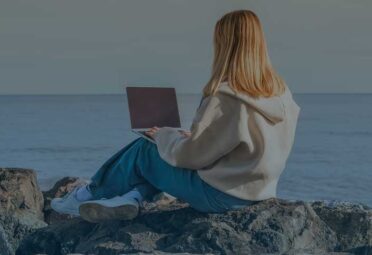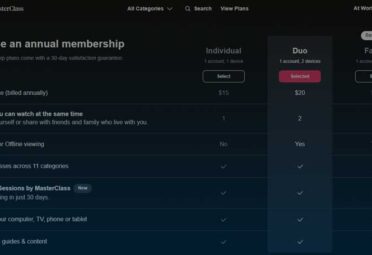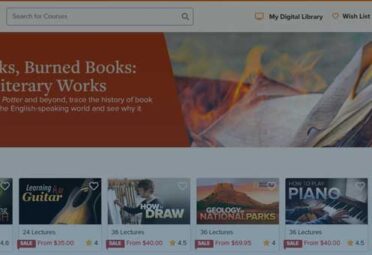Sqribble Review, Advanced eBook Writing Software
Let’s face it, we all want more traffic, more subscribers and more daily sales. And there’s one simple solution that still works like gangbusters for this — eBooks. Sqribble came out with some bald claims about helping people like you and I write eBooks in a much easier way. Is it worth purchasing? Keep reading and you’ll see my take on it in this Sqribble review.
Whether it’s a powerful lead magnet such as a free report or whitepaper, or a Kindle book that you sell daily… digital books are still an awesome way to attract traffic and sales for almost any type of business.
But there’s just one problem — creating them can cause all kinds of headaches. Writing, formatting, designing… it can take days or even weeks to create an eBook, plus a steep learning curve and a handful of expensive tools you’ll need to master… before you’ve even hit publish!
But there’s a brand-new tool on the market that promises to change all that.
It’s called Sqribble.
Sqribble Review: What is Sqribble?
Sqribble is a cloud-based tool that allows you to create eBooks (reports, whitepapers, etc.) in seconds. It uses ready—made templates and drag n’ drop design features that make self-publishing your eBooks a breeze. After testing out this software making it easy to write a Sqribble review, because it is, actually, pretty awesome.
How does it work?
When you log into Sqribble, you’ll see a bunch of eBook templates to choose from. These are all based on different categories, so you’ll need to find one that matches your market/topic/niche.
Once you’ve selected the template you want to use, you simply click “view” to see how your eBook will look (don’t worry, we’ll add your content next.)
In this view screen, you can see how the book will be laid out and get a feel for the style. If you don’t like it, you can always go back and choose another template (there’s 50 templates to choose from, and you can also edit the templates too, in all kinds of ways.)
You’ll notice that the layouts and designs are very slick. They look like professional publications!
Next, you’ll be asked where you want to source your content for the book. You can choose:
— Grab from a URL
— Start from scratch
— Copy and paste manually
— Upload Word File
— Start from Article Collection
Let’s take a closer look at these options.
— Grab from a URL
This allows you to insert any URL you want, and Sqribble will automatically pull the content from that page and insert into your book. It strips the html code and only inserts the text from the page. This is my fave method, because it saves a ton of time, and allows you to use expert content (with credits) so you can target topics and niches you’re not an expert in!
— Start from scratch
As it sounds, this option allows you to enter your content like you’d enter it into a Word document. You just type straight into the page.
— Copy and paste manually
This allows you to copy content from anywhere you want, and paste into the book, where the book will format and lay it out for you professionally.
— Upload Word File
You can get Sqribble to pull your content straight from a Word document, stripping out any code or weird formatting.
— Start from Article Collection
Here you can extract content from Sqribble’s huge library of private label articles which you can use for free, without crediting authors or linking to the source. It’s another great way to quickly fill your book with content, for free!
Finally, you’ll move to an editing screen, where you can resize text, move content around, edit text directly, add media, links, lists, call to action areas, new pages, and a whole bunch of other options for customizing the look and feel of individual pages or the entire book.
You can even add new pages that use a totally different layout to the rest of your book, giving you a huge amount of flexibility and endless options for your book.
While editing, another thing I really liked was the Themes option. With a single click, you can instantly change the color theme and font style of your entire book. It’s like giving your book a new “skin” and it’s just one more feature that sets Sqribble apart from the other tools out there.
Finally, when you’re ready to publish, you hit the little “Generate eBook” button in the top right corner of the screen and voila, your book is now ready!
You can either open the book in a browser to preview it quickly or save as PDF. Next up in Sqribble review, is Sqribble right for you?
Is Sqribble right for you?
If you’re already creating lead magnets or eBooks for sale, then I have no doubt that Sqribble is going to save you hours of work and tons of money on freelancers (if you outsource the design or writing side of it.)
For that reason, I truly believe that Sqribble is well worth the investment and perfectly suited for most small to medium size businesses, especially self-publishers and info marketers.
It’s also a great tool to use if you’re a freelancer or agency, working with clients to create professional eBooks (includes commercial rights, plus a done for you agency website, which is a big bonus!). You could easily charge $100’s for this service, and with Sqribble, you could get the work done in way less time than it wouldn’t normally take you.
The bad
— Some of my favorite features are locked behind upsells (3D covers and Flipbook feature). From what we tested, you can live without these extra features unless you are really trying to make a statement with your ebook.
— When inserting content from a URL, you need to cite the URL source and/or credit the original author of the content, if it’s not your own (this isn’t really Sqribble’s fault — it’s just the law!).
The good
— Easy to use. Who likes overly complicated software that seems to require a Computer Science degree to get going? We do not!
— Glitch free. Seem like the creators of this software have spent quite a bit of time polishing the software before the launch, we have ran into 0 issues using it.
— Unlimited use (one-time payment). If you are one of the million who likes to pay subscription fees, then this might be “the bad.” However for other folks, like myself, one time payments for full rights is the way to go.
The awesome
— Tons of excellent eBook templates to choose from. Stand out with a unique look for your eBook, because you are not here to blend in.
— Professional page layouts. There aren’t too many things that turn off readers due to non professionally formatted pages of eBooks.
— Automatic content. This was covered in the “Easy to use” section, but we thought that it’s worth mentioning again.
— 3D cover creator (available through upsells). Have to pay to play type of deal. As mentioned earlier in this Sqribble review, these upsells aren’t necessary, but they do add extra sauce to what you are creating.
— Flipbook creator (available through upsells). Another good to have but not completely necessary function that’s added through an upsell.
— Free commercial agency + website included! Free is good, well not always, but this time Free is great!
Price
A one-time $67 (later will be increased to $197). Pretty good deal if you make it in time. Similar type of software’s not covered in our Sqribble review run as much as the full Sqribble price or more.
About the creator
Sqribble has been developed by Adeel Chowdhry, who is a well-known internet entrepreneur and best seller, with over ten years of experience and has previously created worldwide hits such as Pixel Studio FX which sold tens of thousands of units all around the world. He’s known for creating high quality professional solutions and I expect no less from Sqribble. Adeel has been around in this industry for so long that understanding his customers’ needs is a second nature to him. You will know what I’m talking about here if you end up signing up for Sqribble after reading this review.
Overall Sqribble Review Verdict
This Sqribble review is short and sweet and you have reached the end of it, congrats! There’s no doubt, Sqribble is a powerful eBook creation tool. Unlike other tools, it’s packed with everything you need to start cranking out professional looking books, reports, whitepapers and more in seconds.
With automatic content, drag n’ drop editing, plus a host of templates and designs ready to customize, you’d struggle to find a more seamless eBook publishing tool than this.
Being cloud based is a big bonus too. No need to download any software that clogs up your computer. Whether you’re casually publishing books or you’re constantly creating lead gen reports for yourself or clients, Sqribble can — and WILL — save you hours of hassle and potentially thousands of dollars in freelance fees over the coming months and years. For that reason alone, it gets my full seal of approval.
If you want to give Sqribble a try, click here.
If you liked this Sqribble review, don’t be shy and share it with your friends. In addition, if you are curious about other tools that we have reviewed, click here.