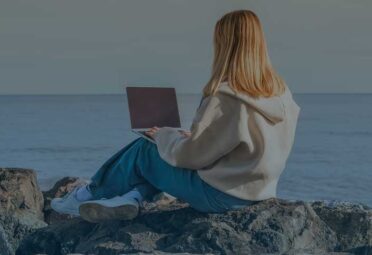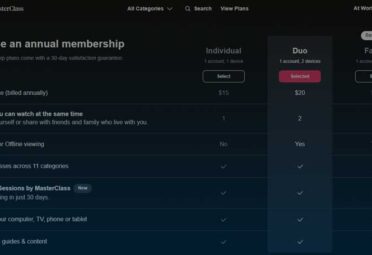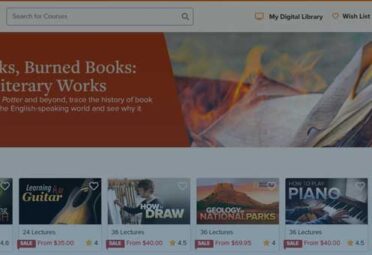Best Xeon For Gaming in 2022

Today’s games require you to have a pretty fast computer. You may not realize it, but your gaming and media experience will depend on your ability to maximize your hardware’s abilities. Let’s take a look at what is the best Xeon for gaming.
While Intel Xeon processors are not famous for being go-to processors for gaming, you can still utilize some of them to get you the performance you are looking for. While brand new, these processors are usually pretty steep in price. However, a bit older ones are not only cheap but can get close to the performance of even some i7s.
Our Choice of best Xeon for Gaming
Intel Xeon X5690 Six Core Processor 3.46 GHz
Without wasting too much of your time, we will run through why we think that this Xeon processor is the best bang for your buck. If you want to check out the alternatives for it in a similar price range, please continue reading after this part of the article is over.
Intel Xeon Processor X5690 is equipped with a 3.46 GHz 6-core processor that produces excellent performance and power efficiency. This processor needs to be installed onto a motherboard with an integrated LGA 1366 (land grid array 1366), also known as the Socket B slot.
While it was initially built to be a gnarly server processor, this Xeon puppy can also be used to play games. Xeon X5690 seems to have quite a few similarities to the Intel i7-980X. Some people that have purchased this processor claim that it runs just like i7-980X too. However, we can neither confirm nor deny those claims.
One thing to note when it comes to Xeon X5690 is that it does run a bit warm. So you should make sure to have proper cooling for it. A few people running their rigs successfully with this Xeon processor have said to use DEEPCOOL GAMMAXX GT BK, CPU Air Cooler.
Another thing to note… While this processor is compatible with the LGA 1366/Socket B motherboards, you might have to update your Bios. There are reports of people that had issues with it, but they went away after the update.
Xeon X5690 Specs:
- Processor Type: Xeon
- Socket Type: LGA 1366/Socket B
- Tdp: 130w
- Multi-CORE Technology: Six CORE
- Processor Model: Xeon X5690
- 64-Bit Computing: Yes
- MAX. Operating Temperature: 78.5°C
- L3 Cache: 2MB
- Type: Advanced Smart Cache
- Platform Compatibility: PC
- Architecture Features: Extended Memory 64 Technology (Em64t)
- L2 Cache: 256KB
- Level 1 Size: 32KB
- Manufacturing Process: 32 NM
- Installed Size: L3 12MB
- Compatible Slots: 2X Processor, 1X Processor, 1X Processor-Lga1366 Socket
- Clock Speed: 3.46GHz
You can check it out on Amazon by clicking this link. It is one of the cheapest powerful processors available on the market.
Intel Xeon X5687 Processor 3.6 GHz
The Intel Xeon X5687 Processor has been out in the open now for quite some time and is one of the cheapest but powerful processors available today. Some say that when it comes down to the best Xeon for gaming, X5687 could be the best option due to the clock speed of 3.6 GHz vs. 3.4 GHz on Xeon X5690. You can also Turbo this processor past 3.9 GHz.
X5687 has four cores, which are arranged in a manner that allows them to thread them together exceptionally quickly. This is a significant improvement over the previous model, which had two cores that had to process the same instruction at different speeds.
While this processor will not match any of the newest processors out there, a refreshed Xeon 5687 will cost you a small fraction of the cost. If you have an LGA 1366 socket in your motherboard, you will not run any new processors. LGA 1366 was discontinued sometime in 2012 and was superseded by LGA 2011.
Intel Xeon X5687 Specs:
- Processor Type: Xeon
- Socket Type: LGA 1366/Socket B
- Multi-CORE Technology: Quad-CORE
- Processor Model: Xeon X5687
- 64-Bit Computing: Yes
- Platform Compatibility: PC
- L2 Cache: 12MB
- Manufacturing Process: 32 NM
- Compatible Slots: 1X Processor-Lga1366 Socket
- Clock Speed: 3.6GHz
- Frequency in IDA mode (GHz): 3.867
- Bus speed (MHz): 3200
- L2 cache size (MB): 1
- L3 cache size (MB): 12
- Case temperature (°C): 80.4
- Thermal Design Power (Watt): 130
Intel Core i5-4690K Processor
The Intel Core i5-4690K Processor is one of the best budget processors available for consumers today. With the intelligent speed that speeds up response to demanding jobs, like playing computer games and digitally editing pictures, the Intel Core i5-4690K Processor can help you get more work done faster. No longer will you have to waste your time waiting around for your PC to catch up to your schedule.
Whether you are making HD video, writing digital music, digitizing photos, playing the smoothest PC games, or playing HD PC games – with an Intel Core i5-4690K Processor, it is a great processor for the job.
The new Intel Core i5-4690K processor is built on an Intel foundation to feature everything you would expect from a high-performance desktop PC. It benefits from being unlocked for consumers to run on any of the many different types of motherboards out there. And unlike many other processors of its era, it is incredibly durable and stable.
While this article’s name is the best Xeon for gaming, we are tossing this one in there because non-Xeon processors are usually better for gaming than Xeon ones. We would also like you to be aware that great non-Xeon processors are reasonably priced and will get the job done when it comes to gaming.
Intel i5 4690K was released sometime in 2014. These processors are unlocked, which means that users can overclock and get faster performance. The 4650K with 3.50 GHz offers a range of advanced functions and technologies and is a powerful processor that meets high demands.
The i5-4690K is part of the Canyon series of Intel Haswell Devil processors. It has four cores with a base frequency of 3.50 GHz. The processor can be installed on Intel-compatible motherboards equipped with an FCLGA1150 socket.

Users can overclock all four threads to achieve a 3.90 GHz clock speed. This will definitely will be a noticeable power gain for the users. Overclocking was made possible by Intel Turbo Boost 2.0, which allows easy adjustment of clock frequencies for extended specifications – equipped with a 6MB buffer cache. The CPU stores data locally for information processing and retrieval to be executed more efficiently.
This results in faster reading and writing sequences when playing games or doing professional work. The large cache is significantly enhanced by a front-side bus (FSB) speed of 5 GT / s DMI2. The fast FSB speed aids the Intel processor to communicate quickly with all components connected through the motherboard. Users can take advantage of the 4690K’s fast transfer rates to install a variety of compatible hardware accessories. This includes a sufficient amount of memory (RAM).
The core supports up to 32 GB of RAM types DDR3-1333 / 1600 or DDR3L 1333/1600. The maximum memory bandwidth is 25.6 GB / s. The Intel Core i5-4690K processor can be used with several extensions and supports PCI Express 2.0 (Peripheral Component Interconnect). This means that users can run the processor with one or more graphics cards.
It can be the central component of a system worthy of the most advanced games. Conveniently, the processor also has an integrated GPU. Intel HD Graphics 4600 operates at a base frequency of 350 MHz, and it can reach speeds of 1.20 GHz. With a maximum memory of 2 GB, it offers good performance for graphically intensive applications and games.
Also, up to three displays can be used with this Intel chip. You can use this processor to create a large workstation that provides professionals and gamers with plenty of visual space. High-resolution of up to 3840 to 2160 can be achieved with a refresh rate of 24 Hz. It also supports DirectX and OpenGL drivers for better anti-aliasing and the prevention of irregular rendering problems.
It also works in tandem with Intel Clear Video HD technology, which delivers more transparent and sharper images on the screen. Despite its powerful features, the Intel Core i5-4690K 3.5 GHz keeps temperatures under control. The 64-bit core uses energy efficiently and has a TDP (Thermal Design Power) designation of 88 W. It can be used with a maximum operating temperature of nearly 163 degrees Fahrenheit. Thermal monitoring technology is installed with the system to ensure temperatures do not exceed appropriate levels.
Here are the specs for i5 4690K:
- Processor Model: Intel Core i5-4690K
- Processor Type: Core i5 4th Gen.
- Socket Type: LGA 1150/Socket H3
- Number of Cores: 4
- Clock Speed: 3.5 GHz
- Tdp: 88w
- Multi-CORE Technology: Quad-CORE
- 64-Bit Computing: Yes
- MAX. Operating Temperature: 72.72°C
- L3 Cache: 1.5MB
- Level 2 Size: 256KB
- Type: Advanced Smart Cache
- L2 Cache: 256KB
- Level 1 Size: 32KB
- Compatible Slots: 1X Processor-Pga988 Socket, 1X Processor-Socket G2
- Level 3 Size: 1.5MB
Best Xeon for Gaming Conclusion

Depending on your needs beyond gaming and the money you are willing to spend, the Xeon X5690 six-core processor might be the best bang for your buck. If you want to go cheaper and don’t care about anything else besides gaming, then maybe Xeon X5687 is a better option due to the simple fact that it clocks higher. However, two extra cores might become more and more relevant the more advanced games you play.
As an alternative, it never hurts to look at Intel i3 or i5 processors similar to what we have discussed above. They are built for the same purpose that got you visiting this page. Xeons were built with servers in mind, so you should not forget that.
If you have any other Xeon processor ideas in mind, don’t hesitate to email them to us so that we can include them as well. Check out more of our reviews by heading to Legit Verified Reviews section.